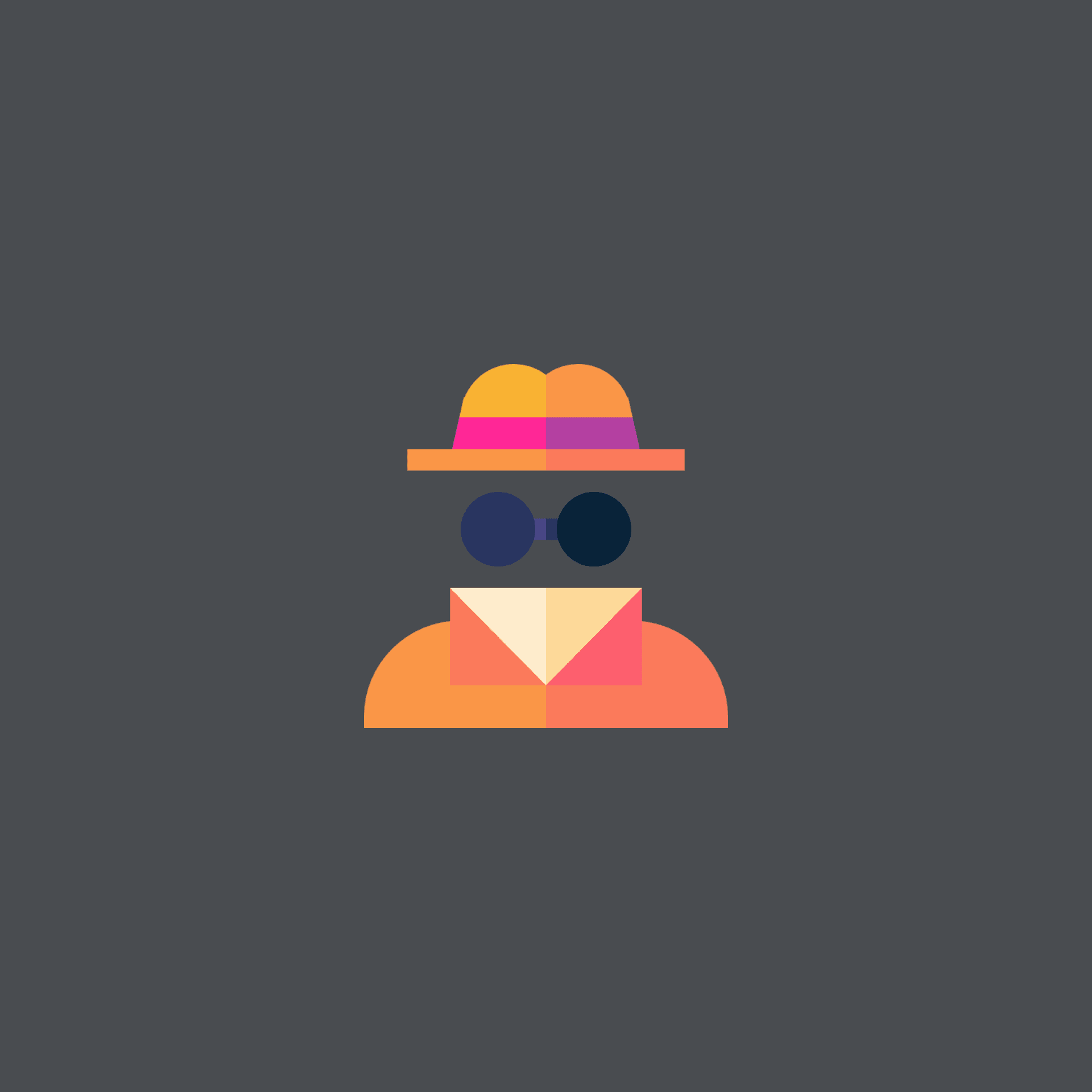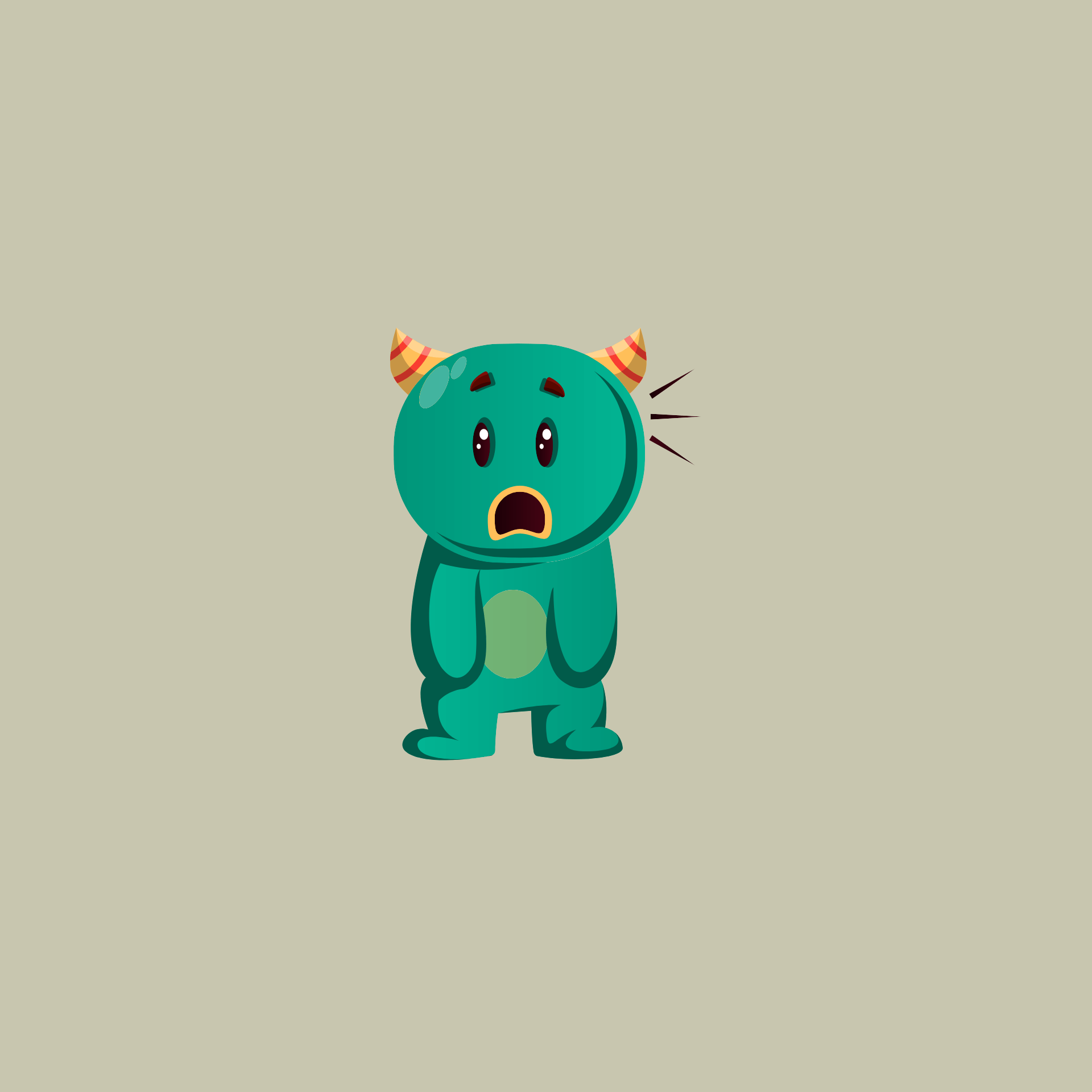A discerning copywriter’s tech stack
Copywriting
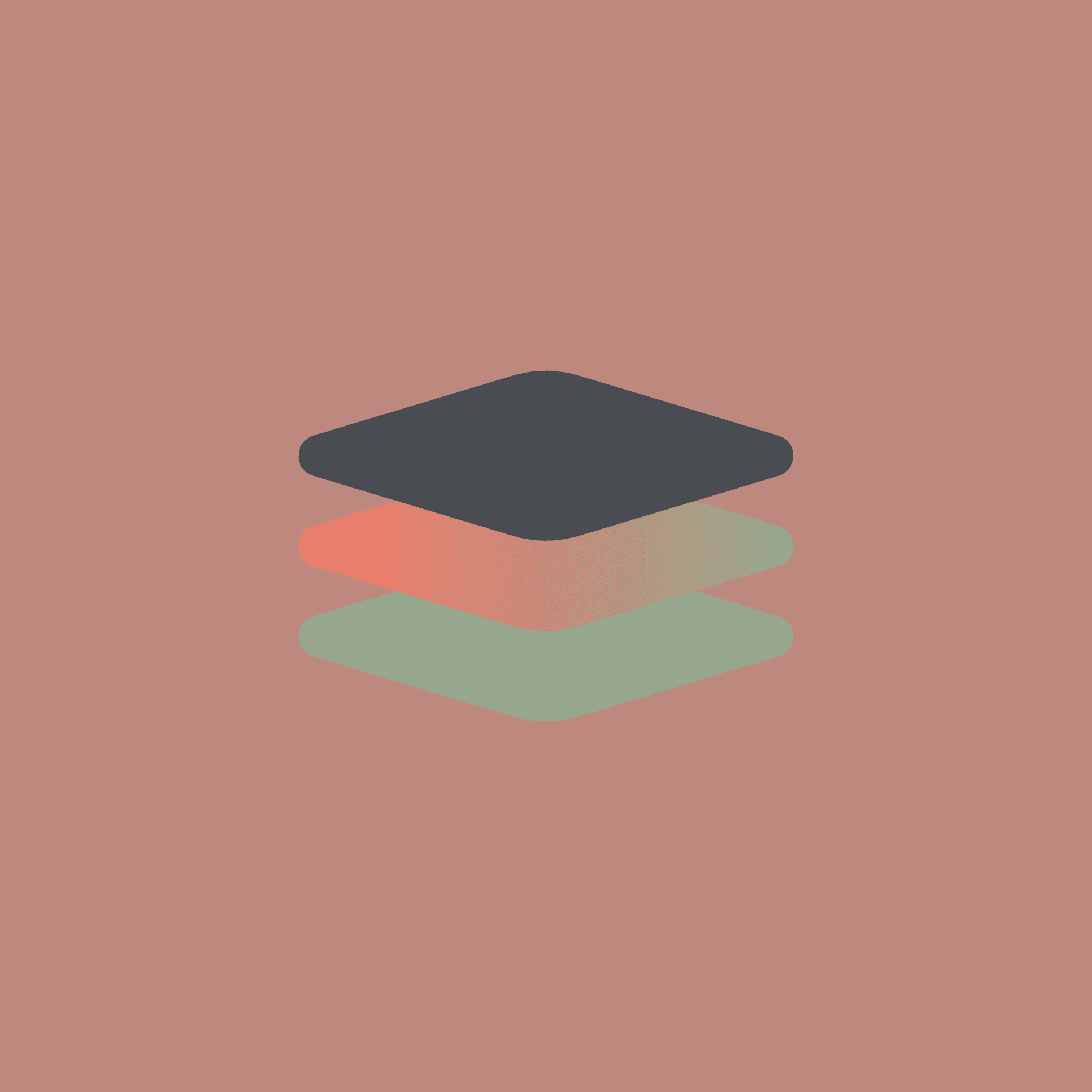
Here's my writing tech stack.
The origins of the term ‘tech stack’ lie in software development, not copywriting. Yet, if a technology stack combines software, programming languages, frameworks and data storage (don’t we all these days?), it’s easy to apply the term to most digital professionals.
I’ll break down my tech stack logically. For a copywriter, it can be organised like this: Communicate > Research > Create > Collaborate > Present > Admin.
Communicate and research
When I research, I try to engage as much as possible with my client, or their clients. I pick up more in conversations with knowledgeable people, and quickly, than I can using the internet or reading books. Recording the conversations is crucial, because I often struggle to recall things if I have lots of material. Good organisation is everything. Here’s what I might use to manage conversations:
A field recorder. I use a Zoom H5 or my iPhone, and always ask permission before recording. If we’re in different locations, I like FaceTime, Riverside and Zoom.
I listen to the recordings as soon as they’re over, while they’re fresh. Train journeys are good for this, so I pack AirPods. If I’m at home, I might transcribe the audio with Whisper Transcription and add the copy to Apple Books or Craft, where I can add notes and build ideas.
Research is a rabbit hole, which usually leads to other articles, videos, podcasts, business materials and more. I have folders full of inspiration from past jobs, and I have a voracious appetite for reading things I think might become useful. I use Matter as a library, which can transcribe podcasts and YouTube videos ready for me to dive deeper and digest. On unfamiliar territory, such as nuclear fusion, no matter how many experts I talk to, I come away confused and worry that I haven’t asked the right questions. In which case, I use Perplexity and Pi to help me understand complex concepts.
My preferred browser is Arc, with Safari second. Hey Email and 1Password are invaluable, everyday tools. 1P is particularly good for sharing documents such as proposals, signed contracts or bank details, with control over who sees what and for how long.
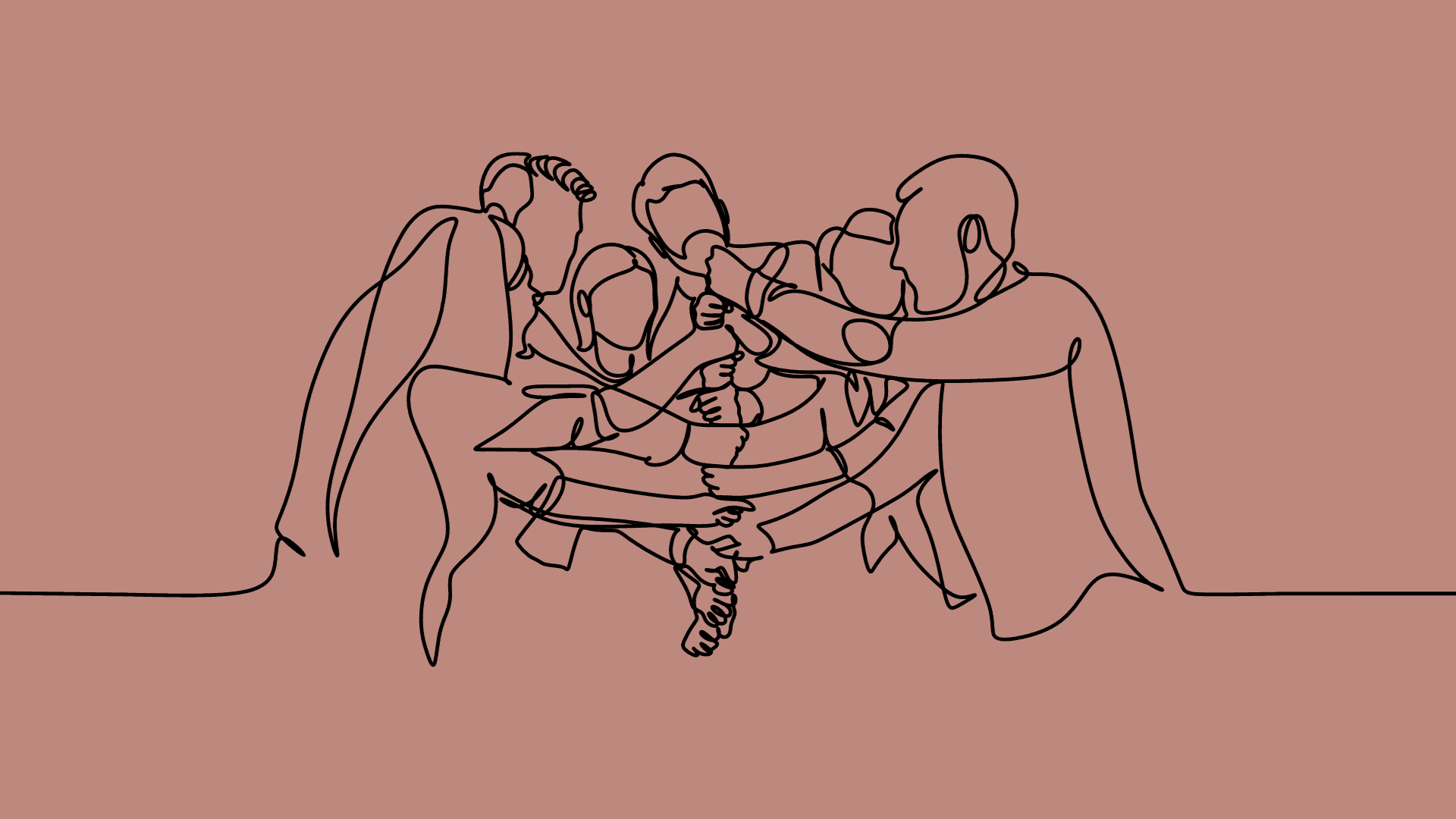
Create and collaborate
For writing or designing plans, contracts, proposals and so on, I combine a Canva Pro account with Craft, and Apple Notes comes in handy for noting ideas on-the-fly. I used to use Pages to design attractive documents, but it’s overkill for what I want to achieve. Canva is great for enabling me to add design elements and brand flourish.
My blank canvas is usually Craft, but now I think of it, I kick ideas into life wherever I feel compelled to go at the time. This article was born in Craft, but a post I wrote last week began in Apple Notes. My go-to for a year or two was Ulysses, but I fell out of admiration for it, with cost-benefits a deciding factor.
I don’t use AI to help me write. I already know how. AI comes in handy for research, but that’s about it. Still, I run my final drafts through an online service called AI Content Checker, and SmallSEOTools Plagiarism Checker for good measure. If a client tinkers with my work and publishes their own version, curiosity takes me to Diffchecker.
That brings me naturally to collaboration tools, which is something I’m in two minds about. I love collaborating with designers and other writers, less so middle managers who can’t spell. It’s one thing to hire me, another to tell me how to write (if you’re not open to hearing my management tips). That’s an unfair relationship. So I choose my collaborators carefully, offering access to shared documents if it feels right. Craft is excellent for this, with password-protection, browser-based access and a strong comment system.
Now and again, I’ll dip into my Dropbox account to share files and folders. It’s a familiar workspace for the type of clients I work with.
Present and administrate
My favourite Mac app is CleanShot X. I love it. It helps me easily share videos and screenshots with clients, and I can edit and amend them to look attractive. For presenting work, it’s back to things like Craft and FaceTime, and I have a soft spot for Riverside because it’s what I use for podcast production. I usually share copy through Craft, so the client can simply open a password-protected page in their browser and access what they need. I attach PDFs and other formats for their convenience, so it’s a one-stop shop for downloading what clients need from one page.
For administration, you can’t go wrong with 1Password as a safe container for sensitive documents. For invoices, I use FreeAgent.
My restlessness
I think that’s it for my tech stack. Is it a typical copywriter’s collection of tools? It’s a set that works for me, and it’s adaptable. I don’t stick with something if it becomes redundant or unworkable. New things linger in corners waiting for light. I’m eager to test these, such as Julian Peterson’s Essay and Nathan Baschez’s Lex. My unrelenting curiosity urges me to try new things, not dissatisfaction with the status quo. After all, a writer can write anywhere. I explore new tools to remind myself to stay curious, which is at the core of why I write in the first place. The wonder I feel through discovery is a form of mental practice.
Now I’ve shared my desk with you, what does yours look like? How do you organise your digital copywriting life? If you have tips, it would be criminal to keep them to yourself.